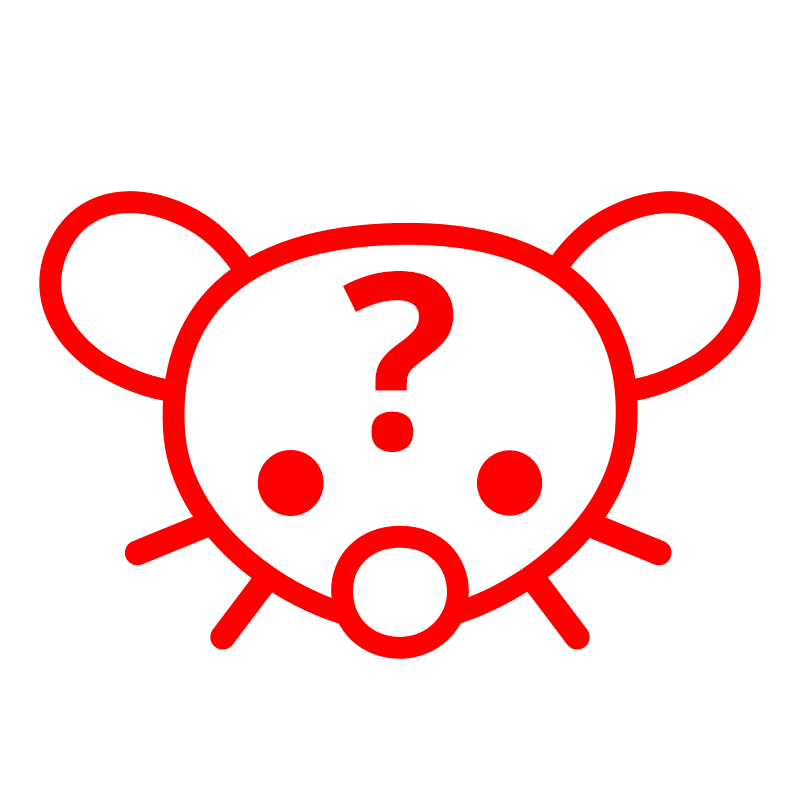Personally I press Ctrl
The “any” key, of course.
deleted by creator
Usually space
I mash space bar! At work I mash Ctrl alt delete
I move the mouse.
Team mouse wiggle!
My computer always drops the first character or two when waking, making me screw up my password. So I wiggle the mouse and by the time my hand is back on the keyboard I can type my password with confidence.
Space
The final frontier
Space key. That way it won’t accidentally enter an actual letter or command that could be passed to the current active application.
That’s not really much of a problem anymore these days (serious issue in WinXP era), but it’s still the safe key, so I use it.
Edit: I totally botched this. I meant Shift key. Derp.
Space bar is “accept” in many interfaces. If the screen was off but not locked, and a dialog box was focused, hitting space will submit that in some OS.
Control, on the other hand, won’t.
I always wake up with space and I have had that problem once. That was on a PC that was installing using PXE.
Otherwise my PC is pretty much always locked if the screen has gone to sleep.
I remember one time when I was a youth trying to fix my dad’s computer, he tried to wake it with the space bar. The screen came on and that space bar cancelled some long running operation. Woops.
ESC
I like ctrl as well.
Less alarming and obtrusive. To the computer? For me?
I prefer left Ctrl, but will press the right ctrl if I’m feeling wild that day.
This is a great question.
Space - The Final Frontier
These are the voyages…
Shift.
They’re big enough I don’t have to aim. They’re located on both edges (at least on TKL). They do nothing on their own.
Yeah I really expected this to be the vast majority of answers, it just makes the most sense. Ctrl is too small and space will type a space into my password box that I’ll have to delete before I can unlock my screen
Control is easier for me to hit because it’s the corner of the keyboard.
I hit Shift+Ctrl 3 times. Its easy enough and the pattern works on my desktops and laptops so I only have to remember one behavior to wake up all my devices
Does that still do the sticky keys thing on windows? We used to turn that on so it would make noises in like high school, because we were a bunch of gremlins.
qwerdsffyjiluiop;hjmdb
sfg [waggle mouse] qqwthr
Any modifier key by itself, in case it’s just the screen that’s asleep and I’m inadvertently typing into a text field.
Shift because it can’t trigger an action on its own.
<Tinfoil hat>
Using space, enter, control, or alt can trigger functions in windows if another key is stuck for a weird reason.
</Tinfoil hat>this is the way. or Ctrl.
Ctrl can run functions which it why it is in the list.
what list? ctrl is a modifier key
The list in my comment.
im not sifting through your comments to find this “list”. ctrl is a modifier key, doesn’t return anything and i’ve been using it for over a decade just fine.
O.o
Look at the top level comment for the list.
are you not understanding that i don’t care about your list? im good.
Up arrow
My 2 year old, when prompted to hit any key, hit the power button instead.
Anyway, the answer is a swift kick of my desk to move my mouse cause that seems to wake it up.
I pick up the mouse, hold it to my mouth and say, "Computer…?”