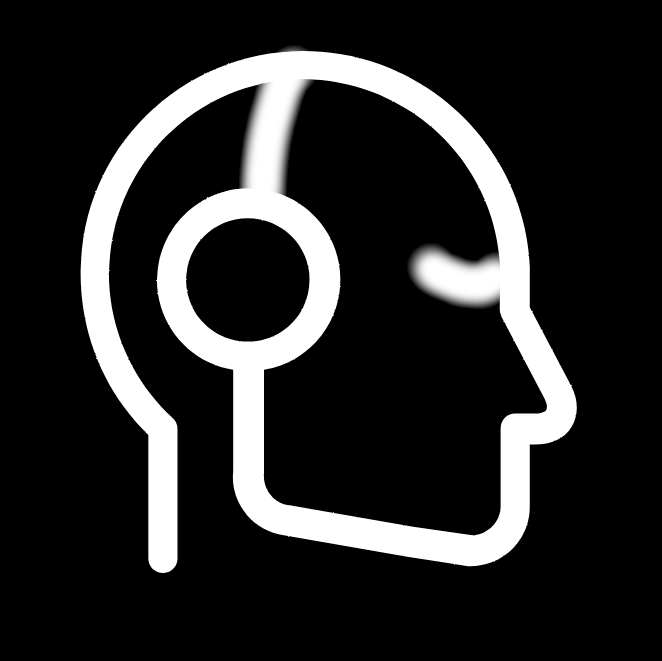

I use Technitium DNS as both my DHCP and DNS Server on my network. I then have my ISP Router’s DHCP turned off, and point the primary DNS IP To Technitium’s on my network. I have roughly 66-67 network devices at a given time on my network, mostly wireless. (Think wiFi locks, Lights, Outlets etc) then I have my phones and gaming systems an any given thing.
To manage my IP’s I use an Airtable type of database via BaseRow, also self hosted. Through my router’s records, I copied/pasted every single MAC address I found, into a column in my BaseRow table there, and then added the device name or friendly name to another with an assigned IP I want to use. I have a more organized system of ranges 192.168.1.1-10 is mobile devices, 192.168.1.11-30 is IoT etc…
By having my network setup in this fashion, I accomplish a few things, all new devices which power on or connect to the router to get their IP assignment fail to get it since it’s turned off there, and they search the network for an available DHCP Server which lands squarely on the TechnitiumDNS server and are assigned it through there. I also have adblocking enabled through the same server so I have a more home wide adblock which works. (You’d be amazed at how much Telemetry a TV Sends out for every single remote keypress!) I have been able to block those with the adblock enabled. With the DNS server, you can also assign DHCP ranges address, it is really an overly complex server and probably overkill for a home network. I’ve only scratched the surface of what it can do.
If you don’t want to fuss with TechnitiumDNS, there’s AdguardHome, or even PiHole you can use if you want to block Ads (or you can simply disable that function) and those also act as a DHCP Server.
Or, if you are wanting to spend a few hours configuring it, you could run your own DHCP Server in a VM or dedicated device such as a Raspberry Pi.
With all of these settings, it’s important to set your DHCP lease offer long enough that if you have to reboot the DHCP Server for kernel update, or it crashes, you won’t have any devices fail as some do regular polling to check for connectivity (My Linux computer does this a lot). I don’t remember if it’s KDE or Arch. Anyway, running the DNS Server also allows you to custom build your own “domain” system if you will. So could assign maybe your self hosted Calendar for example to http://calendar.local or http://calendar.internal.
By setting up a dedicated DHCP Server, using the manual method or one of the different AdBlock systems, you can also turn off DHCP registration for ‘foreign’ devices or those which aren’t in your DHCP table. This offers a small element of extra security for your WiFi, but it’s not 100% secure if someone knows your IP ranges and Subnet Mask. Also, this will make it easier in the future for you if you upgrade your router or replace it as there’s just two settings to change. (DCHP Server off and the optional self hosted DNS).
I test installed it in Proxmox in a Debian 12 LXC for the sever part, it was fairly easy, just run three commands. The client was as well, but failed to do something with the email during registration. It has a while longer to go I think. But I put it in my bookmarks to visit every so often as well. :)