

Yeah that’s exactly what I’d done but it was insisting on trying to redirect me to the site on port 4443 for some reason.
Fixed it in the end by reverting the NPM config to default (no advanced settings) and instead using Pihole’s VIRTUAL_HOST=pihole.mydomain.internal environment variable in the Docker compose file.
Cheers for your help anyway!

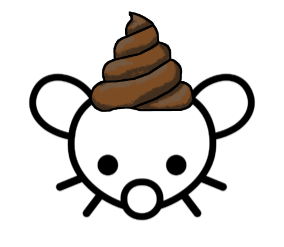
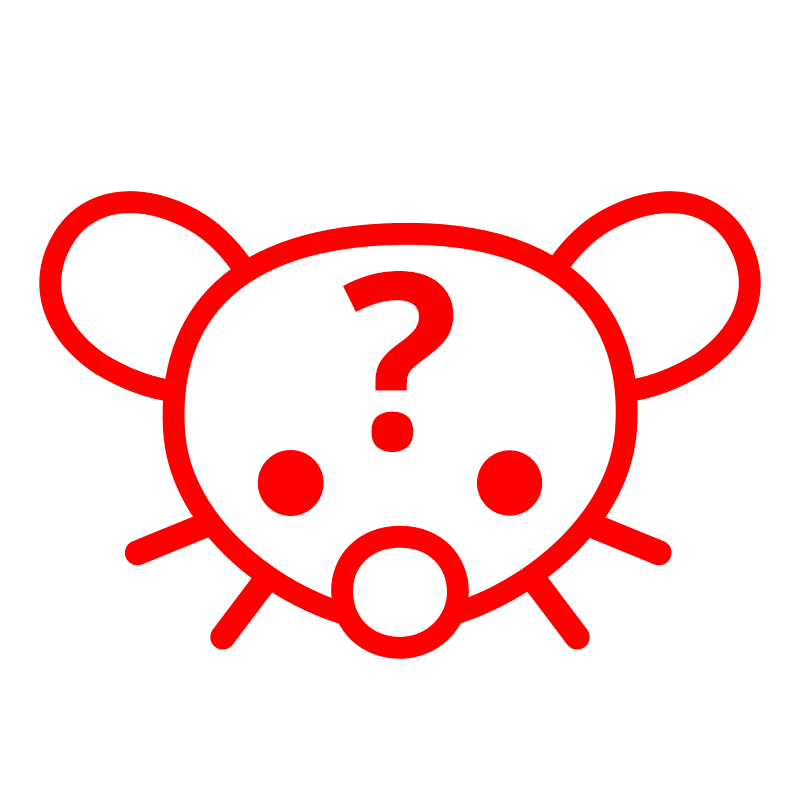


Check out Grip: Combat Racing for a modern take on Rollcage. I haven’t played it since early access, though, so I’ve no idea if it’s any good.