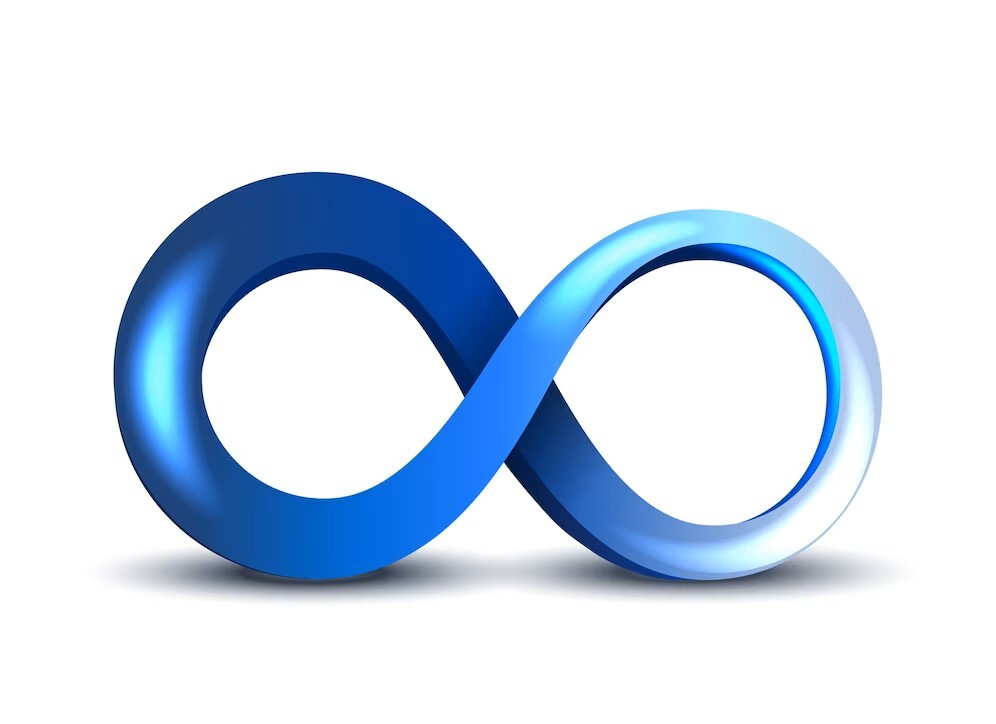At the moment I have my NAS setup as a Proxmox VM with a hardware RAID card handling 6 2TB disks. My VMs are running on NVMEs with the NAS VM handling the data storage with the RAIDed volume passed through to the VM direct in Proxmox. I am running it as a large ext4 partition. Mostly photos, personal docs and a few films. Only I really use it. My desktop and laptop mount it over NFS. I have restic backups running weekly to two external HDDs. It all works pretty well and has for years.
I am now getting ZFS curious. I know I’ll need to IT flash the HBA, or get another. I’m guessing it’s best to create the zpool in Proxmox and pass that through to the NAS VM? Or would it be better to pass the individual disks through to the VM and manage the zpool from there?
If you want multiple VMs to use the storage on the ZFS pool, better to create it in proxmox rather than passing raw disks thru to the VM.
ZFS is awesome, I wouldn’t use anything else now.
What I have now is one VM that has the array volume passed through and the VM exports certain folders for various purposes to other VMs. So for example, my application server VM has read access to the music folder so I can run Emby. Similar thing for photos and shares out to my other PCs etc. This way I can centrally manage permissions, users etc from that one file server VM. I don’t fancy managing all that in Proxmox itself. So maybe I just create the zpool in Proxmox, pass that through to the file server VM and keep the management centralised there.
If I recall correctly it’s important to be running ECC memory right?
Otherwise corrupter bites/data can cause file system issues or loss.
You recall wrong. ECC is recommended for any server system but not necessary.
And if you dont have ECC zfs just might save your bacon when a more basic fs would allow corruption
I think ecc isn’t more required for zfs then for any other file system. But the idea that many people have is that if somebody goes through the trouble of using raid and using zfs then the data must be important and so ecc makes sense.
ECC is slightly more required for ZFS because its ARC is generally more aggressive than the usual linux caching subsystem. That said, it’s not a hard requirement. My curent NAS was converted from my old windows box (which apparently worked for years with bad ram). Zfs uncovered the problem in the first 2 days by reporting the (recoverable) data corruption in the pool. When I fixed the ram issue and hash-checked against the old backup all the data was good. So, effectively, ZFS uncovered memory corruption and remained resilient against it.
I did on proxmox. One thing I didn’t know about ZFS, it has a lot of random writes, I believe logs and journaling. I killed 6 SSDs in 6 months. It’s a great system - but consumer SSDs can’t handle it.
I use a consumer SSD for caching on ZFS now for over 2 years and do not have any issues with it. I have a 54 TB pool with tons of reads and writes and no issue with it.
smart reports 14% used.
Did you have
atimeon?That doesn’t sound right. Also random writes don’t kill SSDs. Total writes do and you can see how much has been written to an SSD in its SMART values. I’ve used SSDs for swap memory for years without any breaking. Heavily used swap for running VMs and software builds. Their total bytes written counters were increasing steadily but haven’t reached the limit and haven’t died despite the sustained random writes load. One was an Intel MacBook onboard SSD. Another was a random Toshiba OEM NVMe. Another was a Samsung OEM NVMe.
better to pass the individual disks through to the VM and manage the zpool from there?
That’s what I do.
I like it better this way, because less dependencies.
Proxmox boots from it’s own SSD, the VM that provides the NAS lives there, too.
The zpool (consisting of 5 good old harddisks) can be easily plugged somewhere else if needed, and it carries the data of the NAS, but nothing else. I can rebuild the proxmox base, I can reinstall that VM, they all do not affect each other.
Good point. Having a small VM that just needs the HBA passed through sounds like the best idea so far. More portable and less dependencies.
I run proxmox and a trunas VM.
- TrueNAS is on a virt disk on a NVME drive with all the other VMs/LXCs
- I pass the HBA through to TrueNAS with PCI passthrough: 6 disk Raid z2. this is ‘vault’ and has all my backups of hone dirs and photos etc
- I pass through two HDs as raw disks for bulk storage (of linux ISOs): 2 disk Mirrored zfs
Seems to work well
I’m starting to think this is the way to do it because it loses the dependency on Proxmox to a large degree.
I use ZFS but you need to be very aware of its problems
Learn zpool
I use zfs with Proxmox. I have it as a bind mount to Turnkey Fileserver (a default lxc template).
I access everything through NFS (via turnkey Fileserver). Even other VMs just get the NFS added to the fstab file. File transfers happen extremely fast VM to VM, even though it’s “network” storage.
This gives me the benefits of zfs, and NFS handles the “what if’s”, like what if two VMs access the same file at the same time. I don’t know exactly what NFS does in that case, but I haven’t run into any problems in the past 5+ years.
Another thing that comes to mind is you should make turnkey Fileserver a privileged container, so that file ownership is done through the default user (1000 if I remember correctly). Unprivileged uses wonky UIDs which requires some magic config which you can find in the docs. It works either way, but I chose the privileged route. Others will have different opinions.
Yes we run ZFS. Create the zpool at the bottom. I wouldn’t use anything else. It’s truly incredible. The only comparable choice is LVMRAID + Btrfs and it still isn’t really comparable in ease of use.
ZFS is great, but to take advantage of it’s positives you need the right drives, consumer drives get eaten alive as @scrubbles@poptalk.scrubbles.tech mentioned and your IO delay will be unbearable. I use Intel enterprise SSDs and have no issues.
Complete nonsense. Enterprise drives are better for reliability if you plan on a ton of writes, but ZFS absolutely does not require them in any way.
Next you’ll say it needs ECC RAM
ZFS absolutely does not require them in any way.
Who said it does? Also regarding Proxmox:
https://forum.proxmox.com/threads/consumer-grade-ssds.141190/post-632197
Not sure where you’re getting that. Been running ZFS for 5 years now on bottom of the barrel consumer drives - shucked drives and old drives. I have used 7 shucked drives total. One has died during a physical move. The remaining 6 are still in use in my primary server. Oh and the speed is superb. The current RAIDz2 composed of the shucked 6 and 2 IronWolfs does 1.3GB/s sequential reads and write IOPS at 4K in the thousands. Oh and this is all happening on USB in 2x 4-bay USB DAS enclosures.
No idea why you’re getting downvoted, it’s absolutely correct and it’s called out in the official proxmox docs and forums. Proxmox logs and journals directly to the zfs array regularly, to the point of drive destroying amounts of writes.
I’m not intending to run Proxmox on it. I have that running on an SSD, or maybe it’s an NVME, I forget. This will just be for data storage mainly of photos that one VM will manage and NFS share out to other machines.
Yes I’m specifically referring to your ZFS pool containing your VMs/LXCs. Enterprise SSDs for that. Get them on ebay. Just do a search on the Proxmox forums for enterprise vs consumer SSD to see the problem with consumer hardware for ZFS. For Proxmox itself you want something like an NVME with DRAM, specifically underprovisioned for an unused space buffer for the drive controller to use for wear leveling.
Ah I’ll clarify that I set mine up next to the system drive in proxmox, through the proxmox zfs helper program. There was probably something in there that set up settings in a weird way
What exactly are you referring to? ZIL? ARC? L2ARC? And what docs? Have not found that call out in the official docs.
Could this because it’s a RAIDZ-2/3? They will be writing parity as well as data and the usual ZFS checksums. I am running RAID5 at the moment on my HBA card and my limit is definitely the 1Gbit network for file transfers, not the disks. And it’s only me that uses this thing, it sits totally idle 90+% of the time.
For ZFS what you want is PLP and high DWPD/TBW. This is what Enterprise SSDs provide. Everything you’ve mentioned so far points to you not needing ZFS so there’s nothing to worry about.
I won’t be running ZFS on any solid state media, I’m using spinning rust disks meant for NAS use.
My desire to move to ZFS is bitrot prevention and as a result of this:
Looking back at your original post, why are you using Proxmox to begin with for NAS storage??
The server runs Proxmox and one of the VMs runs as a fileserver. Other VMs and containers do other things.
I am more looking into BTRF for backup due to I run Linux and not BSD ZFS requires more RAM I only have one disk I want to benefit from snapshots, compression and deduplication.
I used btrfs once. Never again!
Why?
It stole all my data. It’s a bit of a clusterfuck of a file system, especially one so old. This article gives a good overview: https://arstechnica.com/gadgets/2021/09/examining-btrfs-linuxs-perpetually-half-finished-filesystem/ It managed to get into a state where it wouldn’t even let me mount it readonly. I even resorted to running commands of which the documentation just said “only run this if you know what you’re doing”, but actually gave no guidance to understand - it was basically a command for the developer to use and noone else. It ddn’t work anyway. Every other system that was using the same disks but with ext4 on their filesystems came back and I was able to fsck them and continue on. I think they’re all still running without issue 6 years later.
For such an old file system, it has a lot of braindead design choices and a huge amount of unreliability.